# Understanding Slerp in Unity: Smooth Interpolation for Stunning Animations
In the world of computer graphics and game development, creating smooth and fluid animations is a critical aspect of delivering an immersive experience to players. One technique that has gained significant popularity for achieving this goal is **Slerp** (Spherical Linear Interpolation), especially when working with rotation and orientation transformations. In this blog post, we'll dive into the concept of Slerp within the context of Unity, exploring its importance, applications, and how it can elevate your animations to a whole new level.
## What is Slerp?
**Slerp** stands for Spherical Linear Interpolation, and it's a mathematical technique used to interpolate between two rotation values while maintaining a consistent angular velocity. This means that as an object rotates from one orientation to another, the interpolation ensures that the motion appears smooth and natural, without any sudden jumps or discontinuities.
In Unity, Slerp is primarily used to create fluid animations when transitioning between two rotation states. Whether you're dealing with character movement, camera orientation, or any other scenario that involves smooth rotations, Slerp comes to the rescue.
## The Mathematics Behind Slerp
Slerp operates on the surface of a unit sphere, representing the possible orientations of an object. The formula involves two unit quaternions (often representing the starting and ending rotations), and a parameter **t** that determines the interpolation point between the two quaternions.
The general formula for Slerp is:
```
slerp(q1, q2, t) = (sin((1 - t) * omega) / sin(omega)) * q1 + (sin(t * omega) / sin(omega)) * q2
```
Where:
- **q1** and **q2** are the unit quaternions representing the starting and ending rotations.
- **t** is the interpolation parameter that ranges between 0 and 1.
- **omega** is the angle between **q1** and **q2**.
## Applying Slerp in Unity
In Unity, the `Quaternion.Slerp` function provides a convenient way to apply Slerp interpolation. Here's a basic example of how you might use it:
using UnityEngine;
public class SmoothRotation : MonoBehaviour
{
public Transform target; // The target orientation to rotate towards
public float rotationSpeed = 0.5f; // Adjust the speed of rotation
private void Update()
{
// Calculate the slerp interpolation factor based on rotationSpeed and time
float t = Mathf.Clamp01(rotationSpeed * Time.deltaTime);
// Perform Slerp interpolation
transform.rotation = Quaternion.Slerp(transform.rotation, target.rotation, t);
}
}
```
In this example, the `Quaternion.Slerp` function ensures that the rotation of the object smoothly transitions towards the `target.rotation` over time, as governed by the `rotationSpeed` parameter.
## Advantages of Slerp
1. **Smooth Animations:** Slerp ensures that rotations are smoothly interpolated, resulting in visually pleasing and realistic animations.
2. **No Gimbal Lock:** Unlike some other interpolation methods, Slerp does not suffer from gimbal lock issues, making it reliable for a wide range of scenarios.
3. **Predictable Results:** Slerp guarantees consistent angular velocity throughout the interpolation, making it easier to predict and control animations.
Absolutely, let's explore more points regarding Slerp in Unity:
## More Points about Slerp in Unity
### 1. **Interpolating Beyond 180 Degrees:**
Slerp is particularly useful when interpolating rotations that involve more than a 180-degree change. Traditional linear interpolation (Lerp) can lead to undesirable results in such cases, causing the object to take the shortest path, which might not be visually pleasing. Slerp, on the other hand, considers the spherical nature of rotations and takes the longer route when necessary, resulting in smoother and more natural animations.
### 2. **Interpolation Curves:**
While Slerp provides uniform angular velocity throughout the interpolation, you might want to tweak the animation curve for creative purposes. You can achieve this by using a combination of Slerp and custom easing functions. By modifying the interpolation factor **t** in a non-linear manner, you can introduce variations in the rotation speed, adding artistic flair to your animations.
### 3. **Quaternion Utilities:**
Unity provides several quaternion utility functions that complement Slerp. For instance, `Quaternion.Lerp` can be used for linear interpolation between two rotations when Slerp isn't necessary. Additionally, `Quaternion.RotateTowards` allows you to gradually change the rotation of an object while imposing a maximum angle, preventing extreme sudden changes.
### 4. **Combining Slerp and Lerp:**
In certain cases, you might want to blend translation and rotation animations simultaneously. By combining Slerp for rotations and linear interpolation (Lerp) for positions, you can create complex animations that involve both smooth orientation changes and coordinated movements.
### 5. **Quat-Quat Slerp and Quaternion SlerpShortestArc:**
Unity's `Quaternion` class offers both `Quaternion.Slerp` and `Quaternion.SlerpShortestArc` methods. While the former provides smooth interpolation, the latter ensures the shortest arc path between two rotations. Depending on your animation requirements, you can choose between these methods to achieve the desired effect.
### 6. **Performance Considerations:**
Although Slerp is an elegant solution for smooth rotations, it's important to note that quaternion operations can be relatively computationally expensive compared to other transformations like translation. For animations involving a large number of objects, especially in performance-critical scenarios, consider optimizing your code or exploring other techniques like LookAt rotations for efficiency.
### 7. **Quaternion Understanding:**
To effectively use Slerp, it's beneficial to have a solid understanding of quaternions and their properties. While Unity abstracts most of the complexity, grasping the fundamentals of quaternions will empower you to create more intricate and nuanced animations.
## Conclusion
Slerp, the Spherical Linear Interpolation technique, remains a cornerstone of smooth animation in Unity. Its ability to seamlessly interpolate rotations, maintain constant angular velocity, and handle large rotation angles contributes to creating stunning, realistic animations. As you delve deeper into Unity's animation capabilities, combining Slerp with other techniques and harnessing the power of quaternions will enable you to craft animations that captivate players and enhance the overall gaming experience. So, embrace Slerp as a valuable tool in your animation arsenal and watch your virtual worlds come to life with fluid and engaging motion.
Slerp, the Spherical Linear Interpolation technique, plays a crucial role in achieving smooth and captivating animations in Unity. By maintaining a constant angular velocity during rotation interpolations, Slerp eliminates abrupt transitions and delivers an immersive visual experience for players. As a game developer or a computer graphics enthusiast, understanding and utilizing Slerp can elevate the quality of your animations and contribute to creating more engaging virtual worlds. So, go ahead and harness the power of Slerp to add that extra touch of magic to your Unity projects!
For more details, see https://bleedingedge.studio/blog/
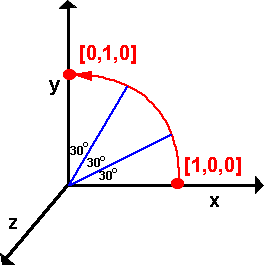
.jpg)
.png)

Comments
Post a Comment