Understanding Linear Interpolation (Lerp) in Unity
When creating smooth and fluid animations, interactions, and transitions in Unity, understanding and utilizing mathematical concepts can significantly enhance the quality of your projects. One such concept that plays a significant role in achieving seamless motion is **Linear Interpolation**, often referred to as **Lerp**. In this blog post, we will delve into the world of Lerp in Unity, exploring its fundamental principles, applications, and how it can elevate your game development journey.
## What is Linear Interpolation (Lerp)?
At its core, Linear Interpolation (Lerp) is a mathematical technique used to find a value that lies between two given values based on a linear progression. In the context of Unity, Lerp allows us to smoothly transition between two points, colors, rotations, or any other properties over time, resulting in visually pleasing animations and transitions.
The formula for linear interpolation is simple yet powerful:
```
lerpedValue = startValue + (endValue - startValue) * t
```
Here, `startValue` and `endValue` represent the two values you want to interpolate between, and `t` is a normalized value between 0 and 1 that determines the interpolation progress. As `t` goes from 0 to 1, the lerpedValue transitions smoothly from `start value` to `end value.`
## Applications in Unity
Lerp finds its applications in various aspects of Unity game development, contributing to enhanced user experiences and polished gameplay. Let's explore some common scenarios where Lerp can be employed:
### 1. **Camera Movement:**
Smoothly following a character or transitioning between different viewpoints can greatly benefit Lerp. By applying Lerp to the camera's position, you can achieve smooth and visually appealing camera movements that provide players with a more immersive experience.
### 2. **Animation Transitions:**
When transitioning between different animation states, such as idle to running, using Lerp for blending animation parameters can help create seamless transitions. This prevents abrupt jumps in animation and ensures fluid character movements.
### 3. **Color Transitions:**
Lerp can also be used to interpolate colors. Whether you're fading the screen to black during a cinematic or changing the color of a UI element over time, Lerp can help achieve a gradual and aesthetically pleasing effect.
### 4. **UI Effects:**
Creating UI effects like tooltips, pop-ups, or button highlighting often involves smoothly transitioning UI element properties. Lerp can change UI elements' size, position, or Color over time, providing a polished user interface.
## Implementing Lerp in Unity
Implementing Lerp in Unity is straightforward. You can use the `Mathf. Lerp` function for interpolating numerical values and `Color. Lerp` for interpolating colors. Here's a basic example of using Lerp to move an object smoothly:
using UnityEngine;
public class LerpingObject: MonoBehaviour
{
public Transform start point;
public Transform endPoint;
public float lerpSpeed = 1.0f;
private float t = 0.0f;
void Update()
{
t += lerpSpeed * Time.deltaTime;
t = Mathf.Clamp01(t); // Ensure t stays between 0 and 1
transform.position = Vector3.Lerp(startPoint.position, endPoint.position, t);
}
}
```
# Mastering Linear Interpolation (Lerp) in Unity: A Comprehensive Guide
Welcome back to our exploration of Linear Interpolation (Lerp) in Unity! In this extended guide, we will dive deeper into the world of Lerp, covering advanced applications, optimization tips, and additional implementation details that will empower you to wield Lerp like an actual game development maestro.
## The Power of Custom Curves
While the standard linear progression of Lerp is excellent for many scenarios, sometimes you crave more control over the interpolation. This is where custom curves come into play. Unity provides the `AnimationCurve` class, which allows you to define your interpolation curves. This is invaluable when you want non-linear transitions, such as easing in and out.
Imagine creating a camera movement that starts slowly, then decelerates smoothly. Utilizing an animation curve combined with Lerp will give you the flexibility to design intricate motion patterns that truly captivate your players.
## Beyond Linear: Slerp and Nlerp
Unity's animation toolbox doesn't stop at Lerp. While Lerp is excellent for interpolating positions, you have two other gems: **Slerp** and **Nlerp**.
- **Slerp (Spherical Linear Interpolation):** This technique is perfect for smoothly interpolating rotations, especially when working with quaternions. It ensures that rotations follow the shortest path, preventing unwanted spinning.
- **Nlerp (Normalized Linear Interpolation):** Nlerp is a variation of Lerp that works well for quaternion interpolation when the rotations are close. It's computationally less expensive than Slerp while still providing smooth transitions.
Due to their quaternion nature, Slerp and Nlerp require a bit more code complexity, but they offer fantastic results when applied to rotations and orientations.
## The Time Factor: Delta Time and Speed Control
Smooth transitions are essential, but maintaining control over the speed of your animations is equally important. By incorporating `Time.deltaTime`, you can ensure that your transitions are frame-rate independent. This means your animations won't speed up or slow down based on the system's performance.
Additionally, tweaking the `lerpSpeed` variable in your Lerp calculations provides a fine-grained approach to adjusting animation speed. This level of control lets you easily create dramatic slow-motion effects or snappy, fast-paced animations.
## Optimizing Lerp for Performance
As with any technique, performance is a concern. When applying Lerp extensively, especially in large projects, keep these pointers in mind to maintain optimal performance:
1. **Limit Lerp Calls:** Use Lerp only where necessary. In cases where simple linear interpolation is sufficient, opting for direct assignments is often more performant.
2. **Caching:** Cache intermediate values when interpolating over multiple frames. This prevents redundant calculations and improves efficiency.
3. **Batching Lerp Calls:** Consider batching the calls if you need to apply Lerp to multiple objects simultaneously. This reduces the overhead of multiple function calls and calculations.
## Embrace the Lerp Revolution!
In Unity game development, the Linear Interpolation (Lerp) concept opens doors to endless possibilities in creating smooth animations, transitions, and interactions. By mastering the art of Lerp and its variations like Slerp and Nlerp, you'll harness the power to captivate players and deliver truly immersive experiences.
Remember, Lerp isn't just about easing numerical transitions but crafting emotions through motion. So, whether you're guiding players through breathtaking landscapes or animating intricate UI elements, mastering Lerp is a rewarding endeavor that sets your projects apart.
Let's embrace the Lerp revolution and continue crafting gaming magic that leaves players in awe!
## Conclusion
In Unity game development, mastering the art of smooth animations and transitions is essential for creating captivating and immersive experiences. Linear Interpolation (Lerp) is a valuable tool in achieving this goal. By understanding the concept of Lerp and its applications, you can elevate your game development skills and create more polished and visually pleasing projects. So experiment with Lerp, and watch your creations come to life with seamless motion!
For more details, see https://bleedingedge.studio/blog/
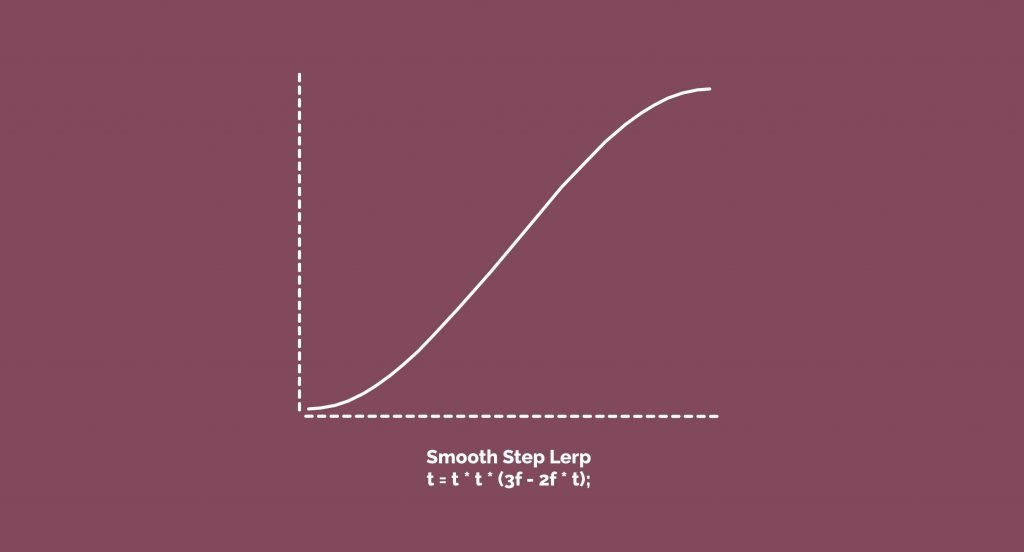
.png)
.jpg)

Comments
Post a Comment