Advantages of Firebase in Game: Tracking User Experience.
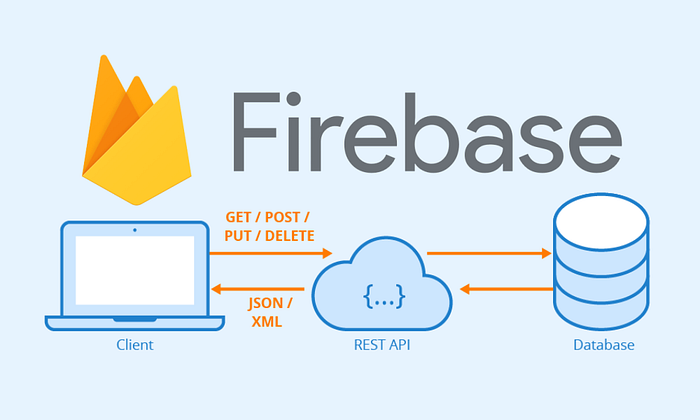
Firebase is a mobile and web application development platform created by Firebase, Inc. in 2011 and acquired by Google in 2014. It provides tools and services for building and managing mobile and web applications, including realtime databases, cloud storage, authentication, hosting, and messaging.
Some of the main features of Firebase include:
Realtime database: Firebase provides a cloud-hosted NoSQL database that can be accessed in realtime from iOS and Android apps and web apps. This database stores data in JSON format and can be synced across multiple devices in realtime realtime.
Cloud storage: Firebase offers storage for user-generated content, such as images, videos, and other files. This storage can be accessed from both mobile and web apps.
Authentication: Firebase provides a secure way to authenticate users through various authentication providers such as Google, Facebook, and Twitter. It also provides custom authentication through email/password and phone number authentication.
Hosting: Firebase offers a scalable and secure hosting platform for web apps. Developers can deploy their web apps with just a few clicks and enjoy fast content delivery through a content delivery network (CDN).
Cloud messaging: Firebase Cloud Messaging (FCM) provides a reliable and scalable messaging platform for developers to send notifications and messages to their app users across various platforms, such as iOS, Android, and the web.
Firebase has become a popular platform among mobile and web developers due to its ease of use, scalability, and rich features.
Tracking Firebase Records:
Firebase provides several tools for tracking and analyzing data, including Firebase Analytics and Crashlytics.
Firebase Analytics allows you to track user behavior, such as how often users open the app, how long they spend using the app, which screens they visit, and which actions they take within the app. You can also set up custom events to track user interactions, such as button clicks or form submissions. Firebase Analytics also provides audience segmentation, which allows you to group users based on various criteria, such as location, device type, or behavior.
Firebase Crashlytics allows you to track app crashes and errors. When an app crashes, Firebase Crashlytics automatically collects information about the crash, including the stack trace, device information, and user actions leading up to the crash. You can view this data in the Firebase console to identify and fix bugs and improve app stability.
To set up tracking in Firebase, you must integrate the Firebase SDK into your app and add the appropriate tracking code. Once you’ve set up tracking, you can view data in the Firebase console and use it to make informed decisions about your app. It’s important to ensure that you track data relevant to your app and your goals and avoid collecting sensitive user data without proper consent and privacy protections.
How to Implement Firebase:

Implementing Firebase in your app involves several steps:
Create a Firebase project: Go to the Firebase console and create a new project. Follow the instructions to set up your project and add your app.
Add Firebase SDK to your app: Add the Firebase SDK to your app by including the Firebase dependencies in your project’s build — gradle file. You will also need to add the Firebase configuration file to your project.
Configure Firebase services: Set up Firebase services, such as authentication and database, by configuring them in the Firebase console. Follow the instructions to enable the services you want to use and customize their settings.
Initialize Firebase in your app: Initialize Firebase by adding the Firebase initialization code to your app’s startup code. This code should be added in the onCreate() method of your app’s main activity.
Use Firebase services in your app: Once Firebase is initialized, you can start using Firebase services in your app. For example, you can authenticate users using Firebase Authentication, store and retrieve data using Firebase Realtime Database, and send notifications using Firebase Cloud Messaging.
Firebase provides detailed documentation and guides for each step of the implementation process. You can also find code samples and tutorials on the Firebase website and in the community.
Firebase for Android and IOS:
Firebase can be used for both Android and iOS app development. The implementation process for Firebase in Android and iOS apps is similar, but there are some platform-specific differences. Here’s a brief overview of how to use Firebase in Android and iOS apps:
Android:
Add the Firebase SDK to your Android project by including the dependencies in your build — gradle file. You will also need to add the Firebase configuration file to your project.
Configure Firebase services in the Firebase console, such as authentication and database.
Initialize Firebase in your Android app by adding the Firebase initialization code to your app’s startup code. This code should be added in the onCreate() method of your app’s main activity.
Use Firebase services in your Android app by calling the appropriate Firebase APIs.
iOS:
Add the Firebase SDK to your iOS project using CocoaPods or manually. You will also need to add the Firebase configuration file to your project.
Configure Firebase services in the Firebase console, such as authentication and database.
Initialize Firebase in your iOS app by adding the Firebase initialization code to your app’s startup code. This code should be added to your app delegate’s didFinishLaunchingWithOptions() method.
Use Firebase services in your iOS app by calling the appropriate Firebase APIs.
Firebase provides detailed documentation and guides for each step of the implementation process for Android and iOS. You can also find code samples and tutorials on the Firebase website and in the Firebase community.
Issues caused by Firebase:

While Firebase is a popular and widely-used platform for app development, some issues may arise from using Firebase. Here are some potential issues caused by Firebase:
Dependency management: Firebase can have many dependencies, which can increase the complexity of managing dependencies and updating versions. This can cause issues with app stability and compatibility.
Network performance: Firebase relies heavily on network performance, and if the network is slow or unreliable, it can cause issues with data synchronization and realtime realtime updates.
Security: Firebase provides strong security features, but developers must be aware of the potential security risks and take appropriate measures to secure their app and user data.
Cost: While Firebase offers a free plan with limited features, some features, such as cloud storage and hosting, require a paid plan. If an app has many users or heavy usage, it can incur high costs.
Vendor lock-in: If an app relies heavily on Firebase, switching to a different platform cannot be easy without significant development effort.
To mitigate these issues, it’s important to carefully consider the needs of your app and choose the appropriate Firebase services and features. It’s also important to regularly monitor app performance and security and to stay up-to-date with Firebase updates and best practices.
How to resolve firebase issues:
Here are some ways to resolve issues that may arise from using Firebase:
Dependency management: To manage Firebase dependencies, it’s important to regularly update to the latest version of Firebase and its dependencies. You can also use tools like Gradle to manage and keep dependencies up-to-date. It’s also important to regularly test your app to ensure compatibility and stability.
Network performance: To improve network performance, you can optimize your app’s data usage by using techniques like data compression and caching. You can also use Firebase’s offline capabilities to ensure your app can still function without a network connection. It’s also important to regularly monitor network performance and take appropriate measures, such as optimizing network settings or using a content delivery network (CDN).
Security: To ensure the security of your app and user data, it’s important to follow Firebase’s security best practices, such as using secure connections, enforcing strong passwords, and limiting access to sensitive data. You can also use Firebase’s built-in security features, such as authentication and database rules, to help protect your app and user data.
Cost: To minimize costs, it’s important to carefully choose the Firebase features and services necessary for your app. You can also monitor usage and adjust usage limits or billing plans as needed. Firebase also provides tools for monitoring and optimizing costs, such as cost analytics and budget alerts.
Vendor lock-in: To avoid vendor lock-in, it’s important to regularly review and evaluate your app’s technology stack and consider alternatives to Firebase if needed. It’s also important to design your app with modularity and portability in mind and follow the best data migration and integration practices.
To resolve issues with Firebase, it’s important to stay up-to-date with Firebase updates and best practices, monitor app performance and security, and take appropriate measures as needed.
Advantages of using Firebase:
Firebase is a cloud-based platform provided by Google that offers a wide range of tools and services for app development, including authentication, database, storage, hosting, and more. Here are some advantages of using Firebase for app development:
Realtime database: Firebase provides a realtime database that enables developers to build realtime applications without worrying about the back-end infrastructure. This allows for fast and responsive apps that can scale easily.
Easy integration: Firebase can be easily integrated with other Google services, such as Google Cloud Platform, as well as third-party tools and services. This enables developers to quickly and easily add new functionality to their apps.
Authentication: Firebase provides a simple and secure way to add authentication to your app. This includes authentication via email/password, social logins, and more.
Analytics: Firebase provides powerful analytics tools that enable developers to track user behavior and app usage. This allows developers to gain insights into how users interact with their apps and make informed decisions about improving the user experience.
Cloud storage: Firebase provides storage for app data and media, such as images and videos. This enables developers to store and retrieve data and share data between users easily.
Hosting: Firebase provides hosting for web apps, making it easy to deploy and manage your app’s web presence.
Cross-platform support: Firebase supports various platforms, including Android, iOS, and web. This allows developers to build apps for multiple platforms using the same back-end infrastructure.
Overall, Firebase provides a robust and flexible platform for app development that can simplify the development process and enable developers to build high-quality apps quickly and easily.
For more insights: visit: https://www.bleedingedge.studio/
.jpg)
.png)

Comments
Post a Comment