Understanding the Unity Start() and Awake() Functions: Advantages and Disadvantages
In Unity, the Start() and Awake() functions are two important methods that are often used in game development. Both functions play a crucial role in initializing game objects and components, and can greatly affect the behavior of your game.
The Awake() function is called when a game object is initialized, and it is typically used to set up references between different components or game objects. This function is called before the Start() function, so it is often used to perform initialization tasks that need to be done before the game begins. For example, you might use Awake() to set up a reference to a player object or to initialize a global game state.
Here's an example of how you might use Awake() in a game:
csharpCopy code
public class MyGameObject: MonoBehaviour {
public GameObject player object;
void Awake() {
playerObject = GameObject.Find("Player");
}
void Start() {
// Use player object to do something
}
}
In this example, the Awake() function is used to find the player object and store a reference to it in the playerObject variable. Later in the Start() function, the playerObject variable can be used to interact with the player in some way.
The Start() function is called after Awake(), and it is typically used to initialize game objects and components that need to be set up after the game has started. This function is called once per frame, so it is often used to perform tasks that need to be done repeatedly, such as updating the position of an object or checking for input from the player.
Here's an example of how you might use Start() in a game:
csharpCopy code
public class MyGameObject: MonoBehaviour {
public float speed = 10f;
void Start() {
// Move the object to the right at a constant speed
Rigidbody2D rigid body = GetComponent<Rigidbody2D>();
rigid body.velocity = new Vector2(speed, 0);
}
}
In this example, the Start() function is used to set the velocity of a rigid body component, causing the object to move to the right at a constant speed.
It's important to note that both functions can only be used in MonoBehaviour scripts, which are components that can be attached to game objects in Unity. If you're not familiar with Unity's component-based architecture, it's worth taking some time to learn about it before diving into scripting.
In conclusion, the Start() and Awake() functions are important methods that are used in Unity game development to initialize game objects and components. By understanding how these functions work, you can create more complex and interactive games that are tailored to your players' needs.
The Awake() function is called when a game object is first initialized before any other component of the object is enabled. This means that it is a good place to set up references to other game objects or components, as these references will be needed by other components in the object. For example, if you have a player object with a health bar, you might use the Awake() function to find the health bar component and store a reference to it in a variable for use later.
One important thing to note about Awake() is that it is not guaranteed to be called in a specific order across all game objects in the scene. This means that if you have multiple game objects that depend on each other, you might run into problems if one object's Awake() function is called before another's. To solve this, you can use the Script Execution Order setting in Unity to ensure that certain scripts are executed before others.
The Start() function, on the other hand, is called after the Awake() function, and it is called once per frame. This means that it is a good place to perform tasks that need to be done repeatedly, such as updating the position of an object, checking for input from the player, or playing an animation. However, because Start() is called once per frame, it is important to make sure that any heavy processing is done elsewhere, as this can slow down the game.
It's worth noting that other functions in Unity are similar to Awake() and Start(). For example, there is a function called OnEnable() that is called every time a component is enabled, and there is a function called OnDisable() that is called every time a component is disabled. These functions can be useful for performing specific tasks when a component is enabled or disabled, such as pausing a game or changing the appearance of an object.
In conclusion, the Awake() and Start() functions are important methods in Unity game development that allow developers to initialize game objects and components, as well as perform tasks that need to be done repeatedly. By understanding how these functions work, developers can create more complex and engaging games that provide a better experience for players.
The Start() and Awake() function in Unity have their advantages and disadvantages. Here are some of them:
Advantages of Start():
- Called once per frame: The Start() function is called once per frame, which makes it a good place to perform tasks that need to be done repeatedly, such as updating the position of an object or checking for input from the player.
- Easy to use: Start() is a simple function that is easy to use, even for beginners. It can be used to initialize game objects and components that need to be set up after the game has started.
- Enables dynamic behaviors: The Start() function can be used to dynamically change the behavior of game objects or components, depending on the current state of the game.
Disadvantages of Start():
- Can cause performance issues: If the Start() function is used to perform heavy processing or time-consuming tasks, it can slow down the game and cause performance issues.
- Dependent on other scripts: The Start() function is dependent on other scripts in the game, as it relies on the initialization of other game objects and components. This can cause issues if the scripts are not loaded in the correct order.
Advantages of Awake():
- Called before Start(): The Awake() function is called before the Start() function, which makes it a good place to set up references between different components or game objects that will be needed later.
- Enables global game state: The Awake() function can be used to initialize the global game state, such as player health, score, or inventory.
- Helps with debugging: The Awake() function can be useful for debugging, as it can be used to print out messages or log data about the initialization process.
Disadvantages of Awake():
- Not called once per frame: The Awake() function is not called once per frame, which means that it cannot be used to perform tasks that need to be done repeatedly.
- Can cause issues with dependencies: The Awake() function is dependent on other scripts in the game, which can cause issues if the scripts are not loaded in the correct order.
In conclusion, both the Start() and Awake() function in Unity have their advantages and disadvantages, and developers must use them carefully to ensure optimal game performance and functionality. By understanding how these functions work and their respective pros and cons, developers can create more complex and engaging games that provide a better experience for players.
For details, see https://bleedingedge.studio/blog/
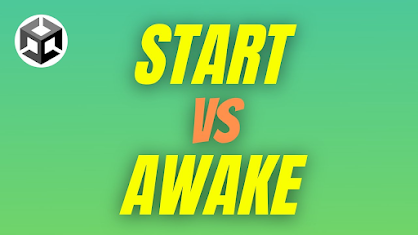
.jpg)
.png)

Comments
Post a Comment