Trigger vs Collision in Unity: Understanding the Differences
Introduction: Aspiring game developers entering the exciting world of Unity may often come across the terms "trigger" and "collision" when working with physics-based interactions. These concepts play a crucial role in creating immersive and interactive gameplay experiences. However, understanding the distinction between triggers and collisions can be confusing for newcomers. In this blog post, we will shed light on the differences between triggers and collisions in Unity and how they can be effectively utilized to enhance your game mechanics.
Defining Triggers and Collisions: To comprehend trigger and collision functionality in Unity, it's essential to grasp the underlying concepts:
- Triggers: In Unity, a trigger is a special type of collider that does not produce a physical collision response but detects when other colliders enter or exit its boundaries. When an object enters or leaves a trigger, Unity triggers a specific event, enabling developers to implement custom actions or behaviors.
- Collisions: Collisions, on the other hand, occur when two or more colliders make contact with each other. When a collision happens, Unity provides information about the objects involved, such as their positions, velocities, and other relevant data. This information allows developers to create realistic reactions, physics-based responses, or gameplay mechanics.
Differences and Use Cases: Now that we have defined triggers and collisions, let's explore the key differences and scenarios where each concept is best applied:
- Triggers:
- No physical response: Triggers do not produce a physical collision response, meaning objects will not bounce off or react to them.
- Detection: Triggers are primarily used for detecting when objects enter or exit their boundaries.
- Event-driven behavior: When an object enters or leaves a trigger, developers can implement custom actions, such as activating a switch, playing a sound effect, or triggering a dialogue.
- Common use cases: Triggers are commonly used for creating checkpoints, power-ups, area-based effects, dialogues, or any situation where detection is required without physical interaction.
- Collisions:
- Physical response: Collisions generate physical interactions, allowing objects to bounce, collide, or react to each other based on their properties.
- Realistic physics: Developers can leverage collision events to implement realistic physics-based reactions, such as object destruction, character damage, or platforming mechanics.
- Interaction-driven behavior: Collisions enable gameplay mechanics where objects affect each other physically, such as player-enemy interactions, projectile impact, or object manipulation.
- Common use cases: Collisions find their applications in platformers, racing games, puzzle games, combat systems, or any scenario where physical interactions play a crucial role in gameplay.
Combining Triggers and Collisions: It's important to note that triggers and collisions are not mutually exclusive. They often work together to create more complex and dynamic gameplay experiences. Developers can utilize triggers to detect when an object enters a specific area and, upon detection, enable collision responses to simulate realistic interactions or trigger specific events.
- Performance Considerations:
- Triggers are generally more lightweight in terms of performance than collisions since they don't involve complex physics calculations.
- If many objects need to detect each other's presence without physical interactions, using triggers can be more efficient and optimized.
- Trigger Events and Functions:
- Unity provides various trigger-related events and functions that can be utilized to customize the behavior of triggers, such as OnTriggerEnter, OnTriggerExit, and OnTriggerStay.
- These events allow you to define specific actions when objects enter, exit, or remain within a trigger's boundaries, providing a high degree of control over your game mechanics.
- Collision Events and Functions:
- Unity offers collision-related events and functions to handle collisions, including OnCollisionEnter, OnCollisionExit, and OnCollisionStay.
- These events provide access to collision information, allowing you to implement different responses based on the specific objects involved, their velocities, or other properties.
- Collision Detection Modes:
- Unity provides different collision detection modes determining when and how collisions are detected between objects.
- Continuous collision detection is useful for high-speed objects, ensuring that collisions are detected accurately even if objects move quickly.
- Discrete collision detection is more performance-friendly and suitable for most scenarios where high-speed collisions are not a concern.
- Collision Layers and Filtering:
- Unity allows you to assign collision layers to objects and set up layer-based collision filtering.
- With collision layers, you can control which objects can collide with each other, preventing unwanted interactions and improving performance.
- Layer-based filtering enables you to define custom collision rules, allowing specific objects or layers to interact while ignoring collisions with others.
By delving deeper into these points, you'll gain a comprehensive understanding of the nuances involved in working with triggers and collisions in Unity. This knowledge will empower you to make informed decisions when designing and implementing various gameplay mechanics in your games.
Mastering triggers and collisions require hands-on practice, experimentation, and iteration. So, don't hesitate to dive into Unity's documentation, explore tutorials, and experiment with small prototypes to enhance your skills and create truly engaging experiences. Happy game development!
Conclusion: Understanding the distinctions between triggers and collisions in Unity is crucial for game developers seeking to create immersive and interactive experiences. By grasping the purpose and applications of each concept, you can harness the full potential of these features and create gameplay mechanics that engage and captivate players. Remember, triggers are ideal for detection-based scenarios, while collisions enable physics-driven interactions. By effectively combining these concepts, you'll be well on your way to crafting engaging games in Unity. Happy coding!
For more topics, https://bleedingedge.studio/blog/
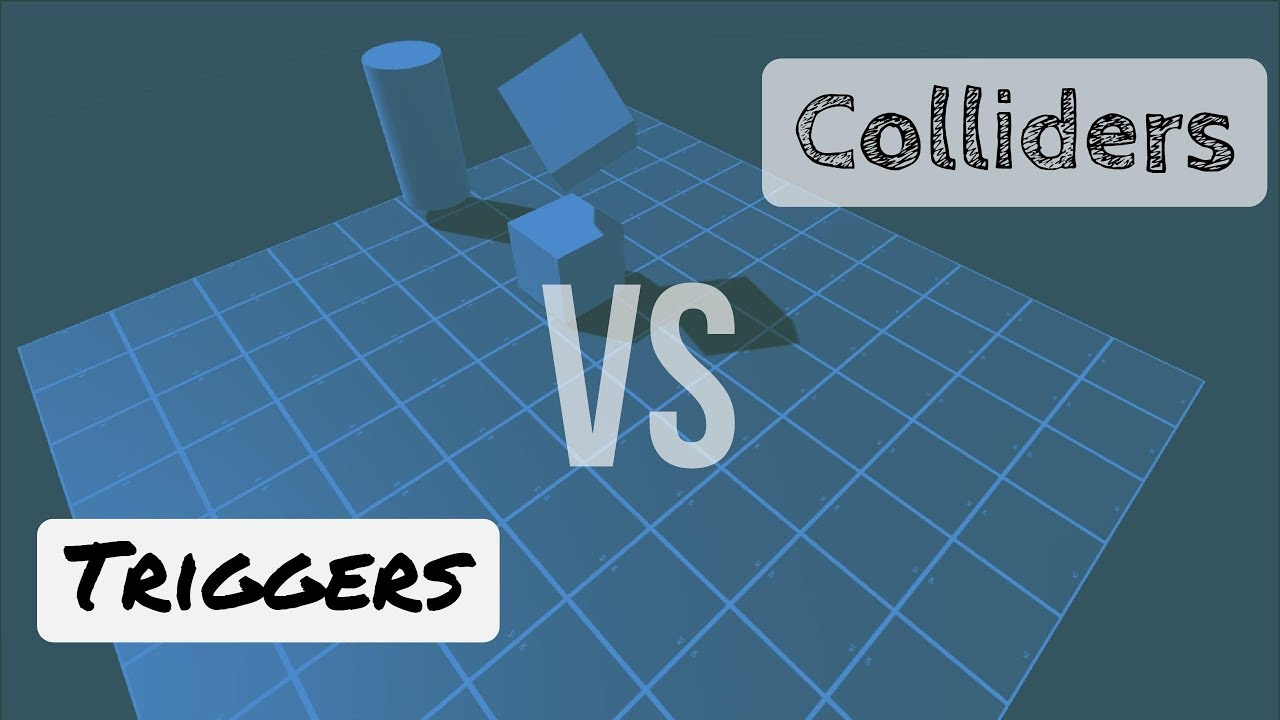
.png)
.jpg)

Comments
Post a Comment